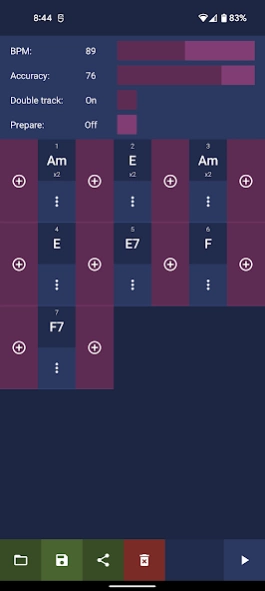Guitar Companion 1.2.5
Free Version
Publisher Description
Guitar Companion - Guitar Companion is a chords player
Guitar Companion app is a simple guitar chord player that will help you:
- train the rhythm at a given BPM, playing along with the application;
- train solo with a guitar minus, that you build in the application;
- train vocals to the guitar minus that you build in the application.
In the basic version, the application contains major and minor chords, from which you can build a backing track for which you are going to practice.
In the extended version, the application contains major and minor chords, as well as additional (seventh chords, and later added) from which you can build a backing track, under which you are going to train.
All basic guitar chord samples were recorded with a condenser microphone in the room, without processing, allowing you to process the sound as you wish.
All samples of electro-acoustic guitar chords were recorded using acoustic guitar impulse, without processing, which allows you to process the sound as you wish.
The sound reproduction algorithm takes into account the peculiarities of the game of a real person, for example, a person cannot hit the beat too accurately, the force of hitting the strings cannot always be 100% the same. Therefore, the backing track is similar to the game of a real person.
The app allows you to play and export a track in stereo mode, in this case a double track is simulated.
About Guitar Companion
Guitar Companion is a free app for Android published in the Audio File Players list of apps, part of Audio & Multimedia.
The company that develops Guitar Companion is malcdevelop. The latest version released by its developer is 1.2.5.
To install Guitar Companion on your Android device, just click the green Continue To App button above to start the installation process. The app is listed on our website since 2023-06-05 and was downloaded 7 times. We have already checked if the download link is safe, however for your own protection we recommend that you scan the downloaded app with your antivirus. Your antivirus may detect the Guitar Companion as malware as malware if the download link to ru.malcdevelop.guitarcompanion is broken.
How to install Guitar Companion on your Android device:
- Click on the Continue To App button on our website. This will redirect you to Google Play.
- Once the Guitar Companion is shown in the Google Play listing of your Android device, you can start its download and installation. Tap on the Install button located below the search bar and to the right of the app icon.
- A pop-up window with the permissions required by Guitar Companion will be shown. Click on Accept to continue the process.
- Guitar Companion will be downloaded onto your device, displaying a progress. Once the download completes, the installation will start and you'll get a notification after the installation is finished.